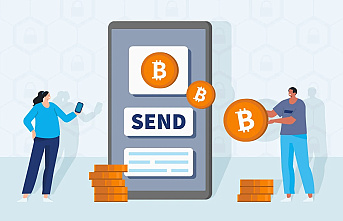HTML is a crucial coding language used to make web pages that browsers can display. It's the backbone of the internet and essential for professional web developers. For example, they must know how to add a background image in HTML.
Do you know the most efficient way to add an HTML background image? Are you still gathering HTML tips and learning the basics?
The following HTML background image guide will explain everything you need to know!
How To Add a Background Image in HTML
Use the CSS style to apply the background image to any webpage you want. Add the property background image under the CSS <style> tag.
The property sets graphic types like png, jpg, svg, and gif. Keep in mind that HTML5 doesn't support the <body> background feature. CSS is used in HTML5 to change the set background image instead.
Apply CSS to the body element to add a background image to the entire page. You can specify the background-image property in the head portion of your HTML file or by using an external stylesheet.
You might notice that your background image repeats instead of using a single image. Use the background-repeat property and position it to the no-repeat setting to prevent this.
You can also set your background image to an HTML element instead of the entire page. Set your HTML elements inside a div and then direct the div using the CSS properties.
You can remove background from an image and edit it before adding it to a webpage for a more interesting visual.
IMG Source Attribute
It's crucial for an image element to have a source attribute. It houses the image URL or file path so that the browser knows exactly what to render.
Acceptable image file types depend on the particular browser used to load the page. However, all browsers let you use basic formats such as jpg, png, gif, and SVG.
Alt and Style Attributes
Browsers can render images without an alt attribute, but it's usually best to include this attribute anyway. The reason is because the alt attribute also includes image alt text.
Image alt text is important because it appears if an image doesn't load on a user's screen. It also helps screen-reading tools convey images to users with visual impairments who might struggle to grasp the image otherwise.
Image text lets search engines crawl and rank your website more efficiently. Giving images descriptive alt text helps boost your rank for your target keywords and increases site traffic.
You'll also notice a style attribute inside a <img> tag including the width and height of your background image. Setting the width and height can help stop the web page from flashing while your background image is loading.
Ready to Add Your Background Image?
Now you know how to add a background image in HTML using several methods. You also know how to adjust alt and style attributes to boost your website traffic.
Check out our technology and business sections for more useful tips and tricks to upgrade your website.