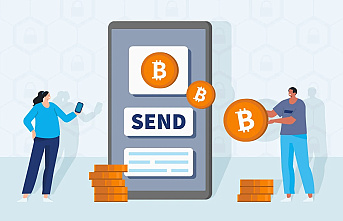- Many users like the blue hook in WhatsApp not
- With a Trick you can undecided but this deal
- voice messages can go unnoticed
When it comes to the blue hook in WhatsApp, listen to a lot of users. The function is practical: you can always see if your conversation partner has read your message already. However, the hook also reveal, when you yourself have seen a message. Often one is under so much pressure to respond quickly.
of Course, you can turn off the blue tick in WhatsApp also. So you won't be able to see for themselves whether their own messages have been already read by the recipient. We tell you instead about how you can avoid blue hook without the read receipt off.
WhatsApp-read messages go unnoticed, so it works on the iPhone:Whether on the lock screen or in Notification center: On the iPhone WhatsApp, easy-to-read messages, without the blue check mark will appear to the sender. Wipe the received message in the lock screen view to the left and select "Display". Immediately you will see the complete message, without, however, the read trigger confirmation.
on newer iPhone models, with 3D-Touch (iPhone 6s), it is even sufficient to press firmly on the received notification. The preview is displayed to users immediately.
blue hooks to avoid – this is how it works in Android:on most Android Phones, you can bypass the WhatsApp-hook. Once it has reached a message, you can drag the Pop-up at the top edge to the bottom. Both in the Notification center as well as on the home screen, you should be careful not to tap on the message. So, you can view the news quickly and read them without the blue hook.
WhatsApp listen to a voice message without having to open the ChatFor all those voice messages want to listen to quickly, without having the chat open history: Since recently, it is for iPhone users, that one is listening to a received voice message directly in the Push notification.
you only need to press long on the Push notification of WhatsApp, then the Play Button will open and you can listen to the Voice Mail, without the sender gets displayed. It is only when you open the Chat of the sender, the blue hook.
Whether there will be this feature for the Android Version, is currently still unclear.
read also WhatsApp:- WhatsApp: hundreds of thousands of cell phone numbers in Google to find
- users should be warned: So easy Foreign WhatsApp messages read
- Four brilliant tips: how to save WhatsApp data volumes
- Limit increases: WhatsApp-calls for up to eight people
- WhatsApp users beware! Whoever shares this Code, you lose control of the account
- WhatsApp users targeted by incorrect news: 3 questions, in order to detect Fake News
Cheesecake with strawberries marinated: Who likes cheese cake, you will love this recipe PCP Cheesecake with marinated strawberries: if you like cheesecake, you will love this recipe "she has ever seen with a mask": A journalist puts Merkel burning question, FOCUS Online/Wochit "she has never seen with a mask": a journalist puts Merkel explosive issue
Best offer BestCheck.de psch Date Of Update: 03 July 2020, 21:27